- December 19, 2023
- Posted by: immensesofts
- Categories:
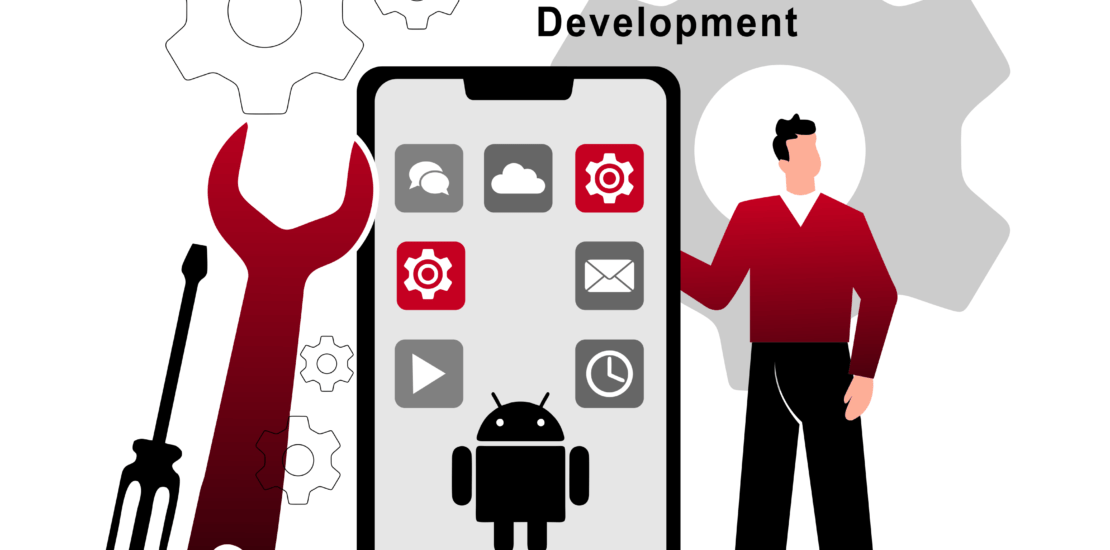
Android Developments
Android development refers to the process of creating applications for devices running the Android operating system. Android, developed by Google, is one of the most popular mobile operating systems in the world, powering millions of devices ranging from smartphones and tablets to wearables and smart TVs. Here are key aspects and components of Android development:
Development Environment
- Integrated Development Environment (IDE):
- Android Studio: The official IDE for Android development, based on JetBrains’ IntelliJ IDEA. It offers powerful tools for designing, coding, debugging, and testing Android apps.
- Languages:
- Java: The original language for Android development, widely used and supported.
- Kotlin: Officially supported by Google since 2017. It is modern, concise, and offers improved safety features over Java.
Components of an Android Application
- Activities:
- Represent a single screen with a user interface. Activities are fundamental to the app’s navigation and user interaction.
- Services:
- Run in the background to perform long-running operations or work for remote processes. They do not provide a user interface.
- Broadcast Receivers:
- Respond to system-wide broadcast announcements, such as when the battery is low or a picture is captured.
- Content Providers:
- Manage access to a structured set of data, such as contacts or media.
- Fragments:
- Modular sections of an activity, enabling more flexible UI designs and better reuse of UI components.
Development Tools
- Emulators:
- Android Studio comes with an emulator to simulate different devices and Android versions, allowing for comprehensive testing without the need for physical devices.
- ADB (Android Debug Bridge):
- A versatile command-line tool that lets you communicate with a device. It can be used to install and debug apps, and to access a Unix shell that can run various commands on a device.
- Gradle:
- A build automation tool used to manage project dependencies and build processes.
User Interface Design
- Layouts:
- XML-based files that define the UI structure and appearance. Common layouts include LinearLayout, RelativeLayout, ConstraintLayout, and FrameLayout.
- Resources:
- External elements such as strings, images, and styles, organized in the ‘res’ directory to support various devices and locales.
Advanced Topics
- Architecture Components:
- ViewModel: Manages UI-related data in a lifecycle-conscious way.
- LiveData: Observable data holder class.
- Room: Persistence library that provides an abstraction layer over SQLite.
- Navigation Component:
- Helps with implementing navigation, from simple button clicks to more complex patterns like navigation drawers and bottom navigation.
- Jetpack:
- A suite of libraries, tools, and guidance to help developers write high-quality apps easier. Includes components like WorkManager, Navigation, Paging, and others.
App Distribution
- Google Play Store:
- The primary platform for distributing Android apps. Developers need to adhere to the guidelines and policies set by Google to publish apps.
- APK & AAB:
- APK (Android Package): The traditional file format for distributing and installing apps.
- AAB (Android App Bundle): A new format that contains all the compiled code and resources, but it defers APK generation and signing to Google Play.
Continuous Improvement
- Updates:
- Regular updates to Android Studio, Android SDK, and tools to improve performance, security, and features.
- Community and Support:
- Active community forums, extensive documentation, and official training courses provided by Google to help developers.
Trends and Future Directions
- Jetpack Compose:
- A modern toolkit for building native UI. It simplifies and accelerates UI development on Android.
- Machine Learning:
- Integration of machine learning and AI capabilities using TensorFlow Lite and ML Kit for on-device ML.
- Cross-Platform Development:
- Tools like Flutter (by Google) and React Native (by Facebook) allow developers to write code once and deploy it across both Android and iOS platforms.
Android development is a dynamic and ever-evolving field, requiring developers to stay updated with the latest trends, tools, and best practices to create efficient, user-friendly, and high-performing applications.
